






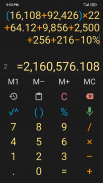
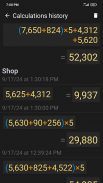
Multi-Screen Voice Calculator

Description of Multi-Screen Voice Calculator
Multi-Screen Voice Calculator is a versatile application designed for the Android platform, allowing users to perform calculations using both voice input and a user-friendly on-screen keyboard. This app can be downloaded to enhance everyday calculation tasks, making it suitable for various mathematical needs.
One of the primary features of Multi-Screen Voice Calculator is its ability to accept voice commands, enabling users to input numbers and expressions simply by speaking. Supported languages include English, Arabic, Bengali, Chinese, and many others, providing accessibility for a diverse range of users. The ergonomic design of the on-screen keyboard complements voice input, allowing for a seamless experience when entering complex mathematical expressions.
The application supports simultaneous calculations across multiple screens. Users can easily switch between these screens using a horizontal swipe along the top edge. Each screen can be named, which helps in organizing different calculations for specific tasks or projects. This feature is particularly useful for users who need to manage multiple calculations at once without losing track of their work.
Multi-Screen Voice Calculator provides a convenient clipboard functionality. Users can quickly copy results to the clipboard by tapping on them, and there is a designated button to paste from the clipboard as well. This simplicity enhances the efficiency of the app, allowing for easy integration of results into other applications or documents.
The history of calculations is another important aspect of the app. Each calculation is recorded, enabling users to revisit and reuse previous expressions and results easily. Records can be tagged with text for better organization, and unnecessary entries can be swiftly deleted with a horizontal swipe. This feature ensures that users have a comprehensive record of their calculations without clutter.
For those requiring advanced mathematical operations, Multi-Screen Voice Calculator supports calculations involving very large numbers and complex expressions. This includes functionalities for raising numbers to the n-th power or extracting roots. For instance, users can calculate expressions such as 5 cubed or the cube root of 27 with ease. This capability makes the app suitable for tasks that involve higher-level mathematics.
Percentage calculations are also integrated into the app's functionality. Users can perform operations like adding a percentage to a number or determining what a percentage of a number is, streamlining financial calculations or statistical analysis. The intuitive design ensures that these calculations can be performed quickly and accurately.
Settings within the app are easily accessible, allowing users to customize their experience. A simple swipe to the right on the keyboard opens up various options, including preferences for vibration on click, full-screen mode, and screen timeout settings. These customizable features enhance user experience by allowing adjustments based on individual preferences.
Multi-Screen Voice Calculator ensures that results are displayed in a clear and understandable format. The app avoids using complex representations like E's, dashes, or convoluted numbers, which can often confuse users. Instead, calculations are presented in a straightforward manner that is easy to read and interpret.
Memory cells are another useful feature included in the app. Users can work with multiple memory cells, switching between them with ease. Each cell can be named, making it simple to remember the purpose of each memory cell for different activities or projects. This functionality is particularly beneficial for those who frequently perform repetitive calculations.
The app also offers the ability to switch themes, allowing users to customize the visual appearance of the interface to suit their preferences. This flexibility in design enhances user engagement and comfort while using the app.
Multi-Screen Voice Calculator is designed with user-friendliness in mind, making it accessible for individuals at various skill levels. Its combination of voice input, multi-screen capabilities, and extensive mathematical functions positions it as a robust tool for anyone seeking an efficient calculation solution. Users interested in simplifying their mathematical tasks may find this app beneficial for both personal and professional use.
By integrating features such as voice commands, calculation history, and customizable settings, Multi-Screen Voice Calculator provides an effective and practical solution for a range of calculation needs. This application is a valuable resource for users who require a reliable and versatile calculator on their Android device.
For more information, you can visit: https://atnsoft.com/support


























